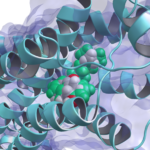2025-03-28
English
日本語
For downloading myPresto newest version. myPresto is a program suite composed of several molecular simulations for drug development.
myPresto Portal ver.1.1.94 released
Functional additions
- Trajectory analysis can be performed with the [plot 2D] button when a project is created with a GROMACS xtc file in the [Import Trajectory] command. If a file (*.edr, *.tpr, *.trr) is missing, the file can be entered later.
- When GROMACS is selected as the MD calculation program, a warning screen is now displayed when the user performs MD calculations in vacuum with no water solution, since MD calculations in GROMACS are limited to periodic boundary conditions in water solution.
- Updated MolDesk icon for MAC
Bug Fixes
- Fixed a bug that caused discoloration of 3D screen color in AWS E2 Windows Server environment.
- [Fixed a bug that tag names were not converted when the “Convert to 3D Mol2” command was executed and the option to not convert the compound to 3D was selected.
- Fixed a bug that the movie stopped working while displaying a 2D graph of GROMACS trajectory analysis.